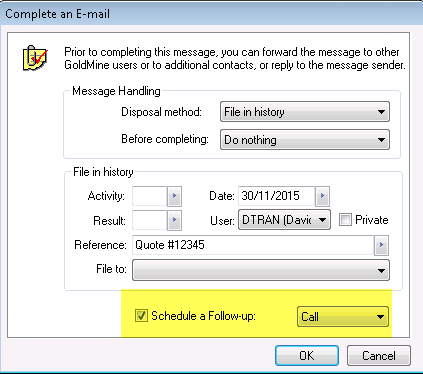Too many emails and feeling the digital deluge?
Try the “Four Ds for Decision-Making” (4-D) model which is a valuable tool for processing email, helping you to quickly decide what action to take with each item and how to remove it from your Inbox.
For every message in your Inbox:
- If it isn’t important, delete it immediately.
- If it isn’t for you or if you can, delegate (forward) it.
- If you need to do it, but it takes longer than two minutes (including reading), defer (hold off on) it.
- If it can be done in two minutes or less, do it (reply, file, call, etc.).
Delete it:
Generally, you can delete about half of all the email you get. Most people shudder with this option so with CRM, you have another – File It. Emails are automatically linked to the contact record and can be searched and sorted by date or recipient – no need to create sub folders to drag-and-drop!
Delegate it
If you find it impractical to delete the email or do the work immediately, then try to see if you can delegate the task to another person. This where having a CRM really starts to come into its own by applying one of these easy-to-use yet powerful workflow options:
Forward the email to a user and link your internal communication to the client record
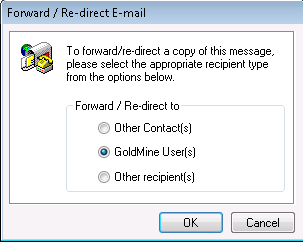 When you forward an email, send it to an internal user. That way ALL communication, whether it’s between you and the client or you and another staff member gets linked to the client record giving you better visibility.
When you forward an email, send it to an internal user. That way ALL communication, whether it’s between you and the client or you and another staff member gets linked to the client record giving you better visibility.
Convert the email to a task for a user and notify them
This workflow method achieves the following in just a couple of clicks:
- Files the email away (out of your email inbox)
- Schedules a linked activity for the client for a future date
Use the RSVP option and be notified when that user actions the email or task
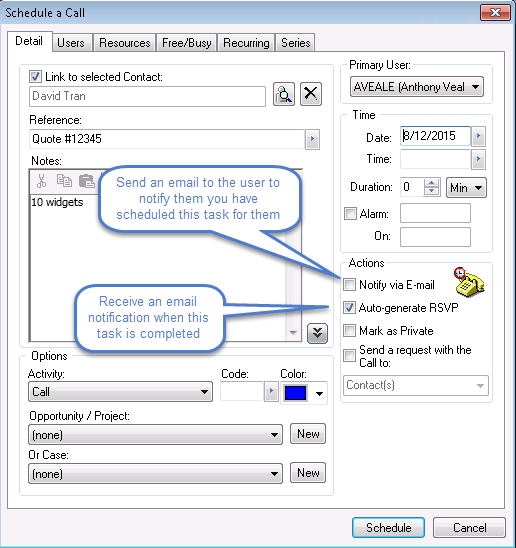 Be notified as soon as your team member completes this task – no more worrying about if they have yet to complete it and asking them “hey have you done that task?”.
Be notified as soon as your team member completes this task – no more worrying about if they have yet to complete it and asking them “hey have you done that task?”.
Defer it
Deferring a message means that you will come back to it later, when you have time. Reasons to defer a message:
- It cannot be dealt with in less than two minutes.
- It will take a while to read.
- It will require a carefully crafted response.
- It requires additional action in another program (for example, “Need to add to <name> document”).
You can simply convert the email to a calendar activity or task for the future. While it might seem like extra work to convert the email, benefits include:
- Subtly notifying team that you have read the client email and are working on the task at a future date
- Relying on tasks to better manage your tasks and not email is far more productive.
Do it:
If it can be done in 2 minutes – do it.
Using the 4Ds method of managing your email can get you that professional nirvana feeling of having a empty inbox!