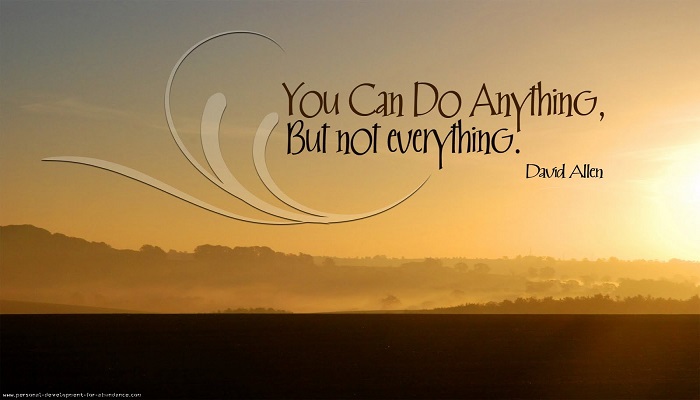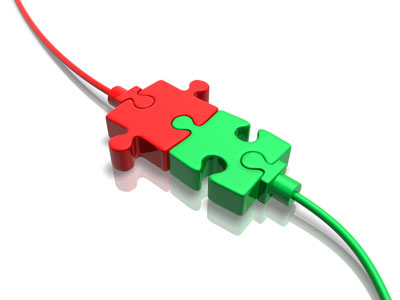
So the Wikipedia definition of CRM is “an approach to managing a company’s interaction with current and future customers. It often involves using technology to organise, automate, and synchronise sales, marketing, customer service, and technical support”. *yawn* In plain English, it’s about getting leads, closing deals and putting out customer fires. If we can… Continue reading…