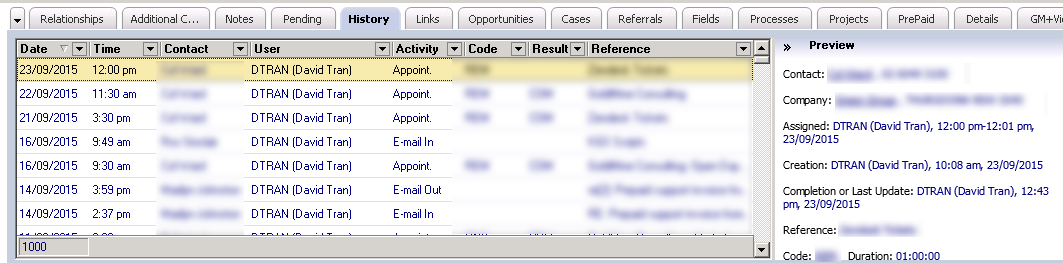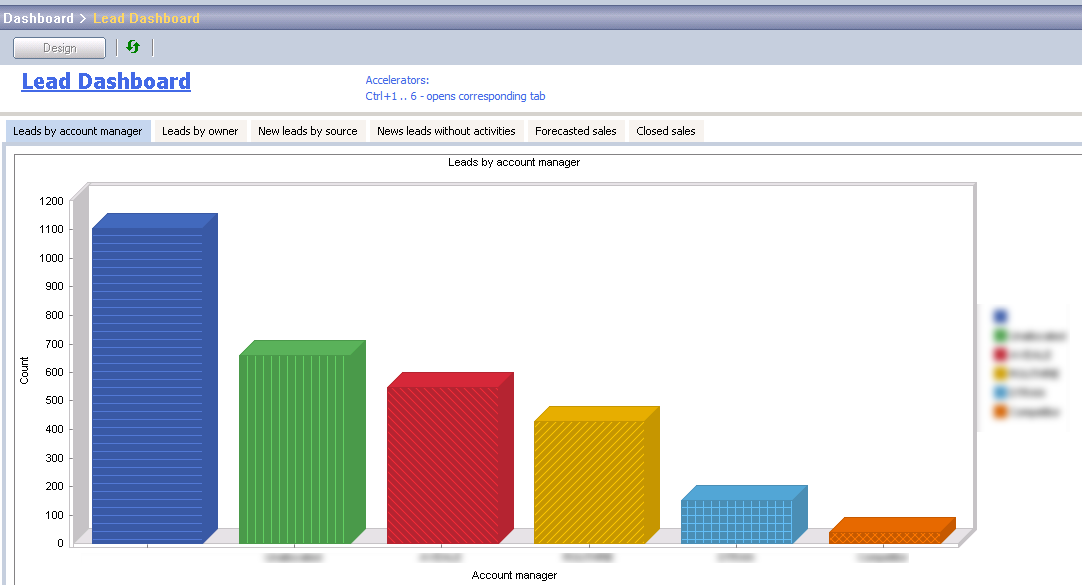Employee turnover can be a chaotic time. A quick Google search shows hundreds of scholarly articles written by very smart people on how to mitigate, minimise, manage and otherwise master this inevitable fact of business.
However I’d like to focus on ways you can deal with this from within CRM *when* it happens. This is to ensure that the customer experience keeps trucking along and steps are not missed.
#1: Reallocate account managers in bulk
This could be easy – replace the outgoing account manager with the new staff member. However based on your sales teams’ skillsets or regions, you may also need to play musical chairs with your account managers. This also can be easily achieved using your CRM’s global replace feature or territory realignment. The lead contact of your business can be quickly and seamlessly shifted in bulk after printing off some choice reports – you can then reassign these leads, customers or prospects to the appropriate sales manager.
#2: Reassign scheduled activities
That customer that said, “please call be back in 6 months”? Don’t lose this lead! By reassigning these outstanding activities, you can be sure they can be completed.

#3: Review history and relationship of contact
This is one of those times that the “best time to plant a tree is 20 years ago…the second best time is now”. So if you haven’t been getting your team to complete core interactions with your key clients, now’s the time to start.
By doings so, the new staff member can review this communication, sales, incidents, marketing offers, and any other relevant information to become quickly up-to-speed.